LCD screen how to choose? Specifications in English can sometimes be confusing.
For product development engineers, the choice of LCD screen is a very important part. Understanding the various basic parameters of the LCD screen can help engineers better choose the LCD screen suitable for their products. In the following, we will introduce some basic LCD screen parameter concepts. It also introduces how to use keywords to find these parameters in the English specification.
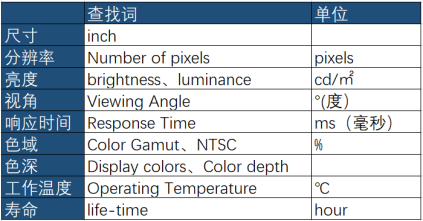
Ten key concepts of TFT-LCD
1. Panel type
LCD panel types include Twisted Nematic (TN), In-Plane Switching (IPS), and Vertical Alignment (VA). Detailed introduction can see the previous article: What is the difference between TN and IPS LCD screen?

2. dimension

The size of the LCD screen is usually expressed as a diagonal length in inches.
Common LCD screen sizes include mobile phone screens (4-7 inches), tablet screens (7-13 inches), laptop screens (11.6-17.3 inches), desktop computer monitors (19-34 inches), and TV screens (32-85 inches).
Industrial display sizes vary according to application scenarios, with common sizes of 7 inches, 10.4 inches, 15 inches, and so on.
In the LCD specification overview, usually query: inch can be found.
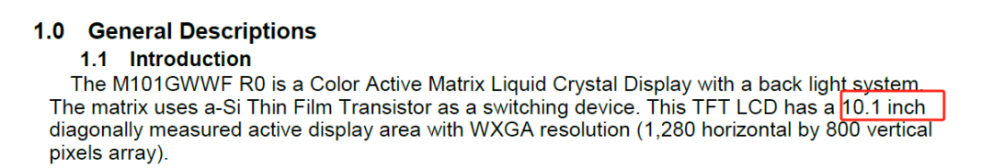
3. Aspect/aspect ratio
The aspect ratio of the LCD screen refers to the ratio of the width and height of the screen, and the common aspect ratio is 16:9, 16:10, 8:3, 4:3, 32:9 and so on
The same size display can have different proportions, such as the same size 10.1 inch LCD screen ratio has 16:9 and 16:10, their corresponding length and width are different. This should be noted when selecting the touch screen.
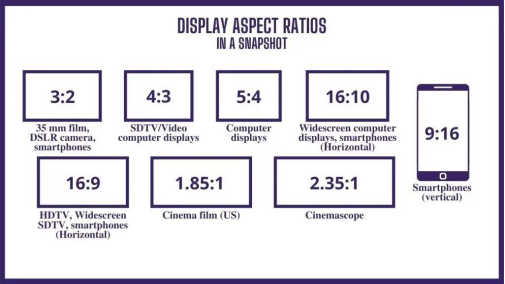
Aspect ratio example
The aspect ratio is usually not written into the specification, and the screen width/height needs to be calculated.
4. Resolution
Resolution refers to the number of horizontal and vertical pixels on the LCD screen, usually expressed in the form of "width x height".
For example, a display with a resolution of 1024 by 768 pixels means that it has 1024 pixels horizontally in the effective display area and 768 pixels vertically.
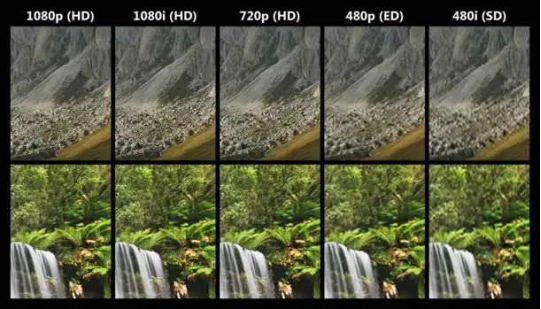
Different sizes of LCD screens are called "HD" when the corresponding resolution is different. Typically, for smaller screens, such as players or small TVS, high definition (HD) usually refers to a screen with a resolution of 800 x 480 or 1366 x 768. For larger screens, such as computers or high-resolution monitors, it is generally believed that the resolution of Full HD (1920 x 1080, 2K, 4K) can better meet the requirements of HD.
The resolution query term in the LCD specification is: Number of pixels, unit is pixels
5.luminance
Brightness is an important parameter of LCD displays, usually expressed in nits.
The brighter the light of the use environment, the higher the brightness of the LCD screen can be seen clearly.
For example, a laptop screen with a normal brightness of about 300nit is invisible under the sun.
Products for outdoor use, due to the strong sun light, have higher requirements for the brightness of the LCD screen, and the brightness needs to be above 800nit.

In the LCD screen specification book, brightness is usually queried for the word: brightness or luminance, the unit is cd/㎡, this unit and nit is the same, 1nit=1 cd/m²
Source: Youping network


